Installing Drools Tooling
To be able to work with drools, we need :
1) Java Virtual machine version 8
2) Eclipse IDE
3) download drools runtime and tools
Install Java Virtual Machine
Drools is working with either Oracle Java machine or OpenJDK. With the drools version we have, we can have java version 7 or 8.
Install Eclipse IDE
After installing java, we can install eclipse.
Download drools tooling
To be able to use drools in eclipse, we need to download the Drools and jbpm Tools.
You have to unzip the file. In the directory droolsjbpm-tools-distribution-6.5.0.Final/binaries/org.drools.updatesite/ is the update site from where you have to install new Software.
Create you first project
Go to File/New/Other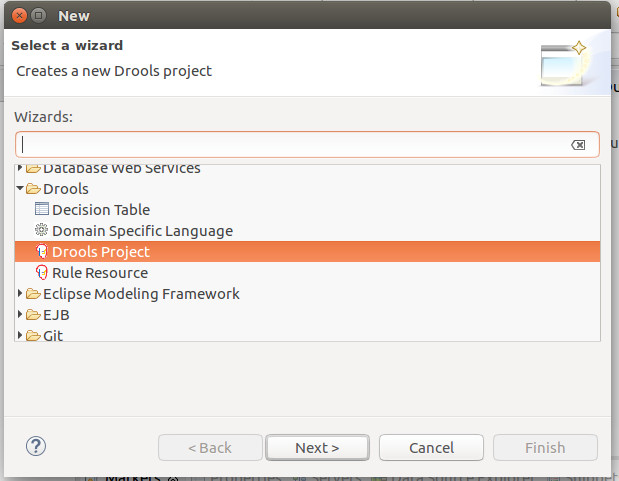
then push on next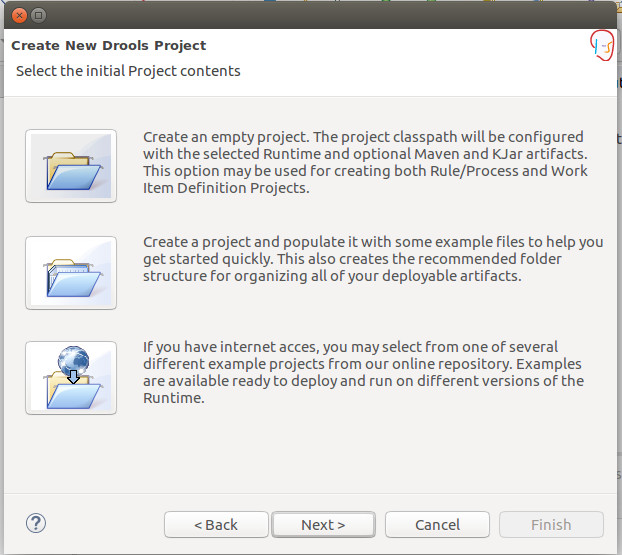
Select the middle button and push next
Enter "FirstProject" as a project name and keep only the "Add a sample Helloworld rule file to this project". the generated project should look like that:
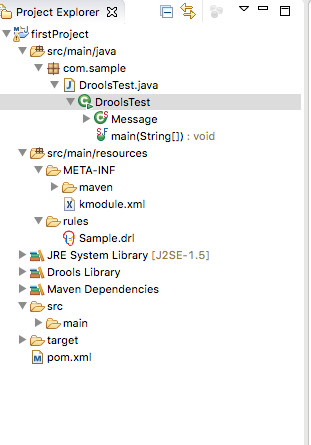
If you do with the right mouse on DroolsTest class and run as "java Program", the following should be displayed on the console view
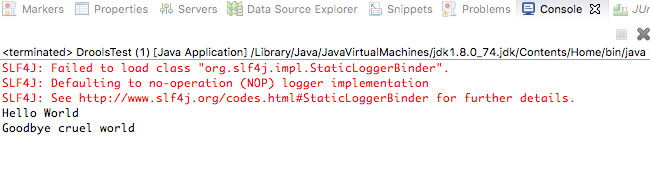
All is well installed.